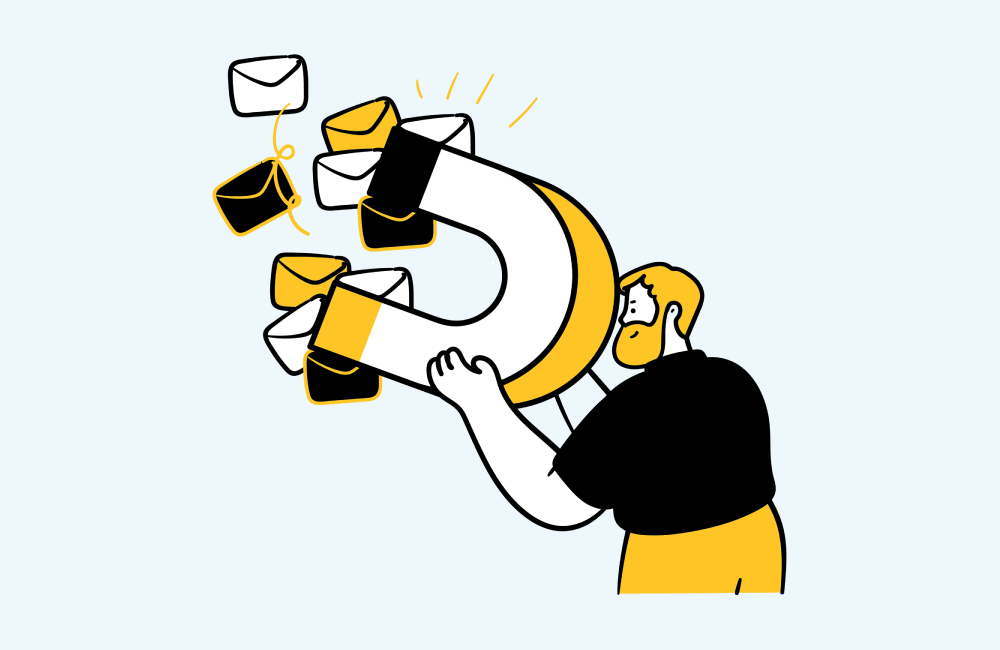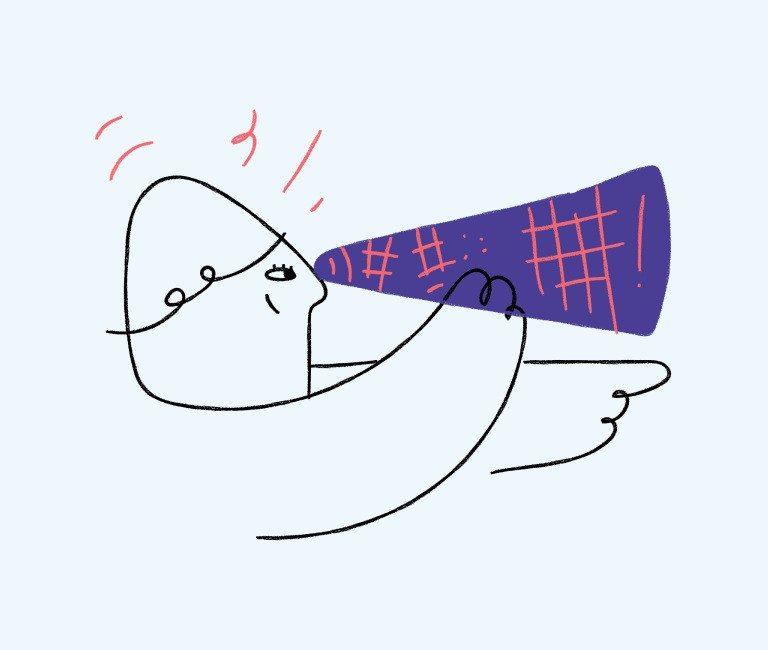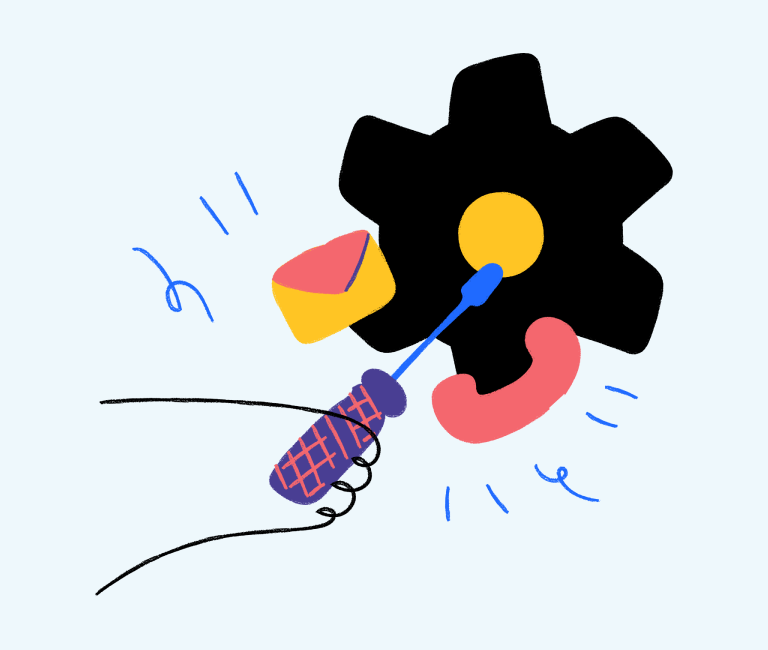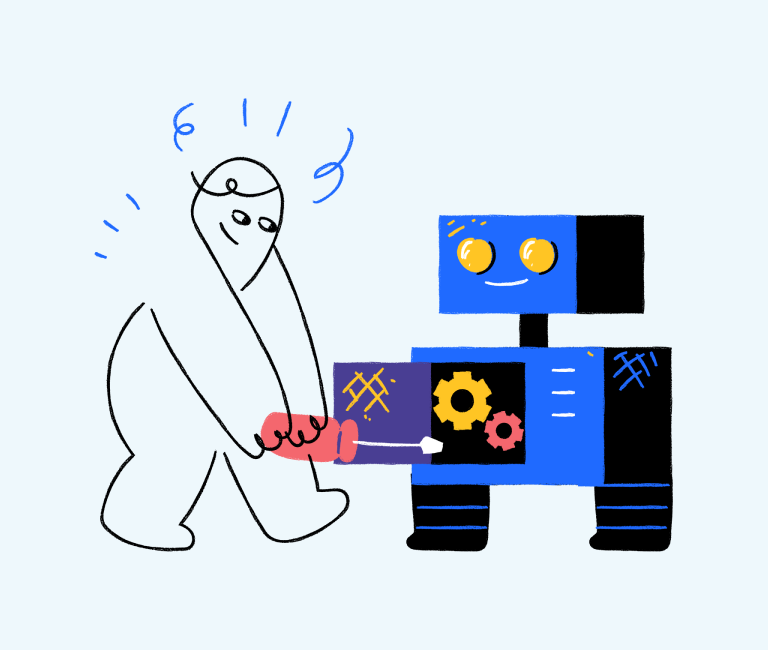Guide to Advertising on Pinterest: Tips to Improve Your Advertising
With the amount of users on Pinterest, it’s a great platform to advertise on. As of late 2021, the site has over 447 million monthly visitors and more than 90% of those visitors are women. The site is well-known for its visual nature, which makes it great for advertising products that can be shown in photos or product listings.
As you begin to start advertising on Pinterest, it helps to have an understanding of how the Pinterest platform operates. Here are some ways to get started with your own advertising campaign.
Did you know? A whopping 89% of users are on Pinterest for purchase inspiration
Source: Pinterest
Article Sections
- What is Pinterest?
- How to get started with your own advertising campaign
- Tips on how to increase your advertising results
- The cost of advertising on Pinterest
- Other Ways to Make Pinterest Work for Your Business!
- Create Quality Content
- Optimize Your Pins
- Track What Works
- Measure Results
- Use Other Social Media platforms to Your Advantage
- Bottom Line
What is Pinterest?
Pinterest has a huge range of users, with over 200 million monthly visitors and 90% being women. The site is well-known for its visual nature, which makes it great for advertising products that can be shown in photos or product listings.
Users are encouraged to pin content they like on their own feed or share images that have been pinned by others. This differs from other social media sites because people don’t follow you – instead, they connect with you by following the pins that interest them the most.
The site encourages pinners to create collections of their favourite items that relate to many different themes. If you’re looking for a way to get your business’s name out there more, this is a great place to start as you’ll find ample opportunities to promote your brand through different pinboards.
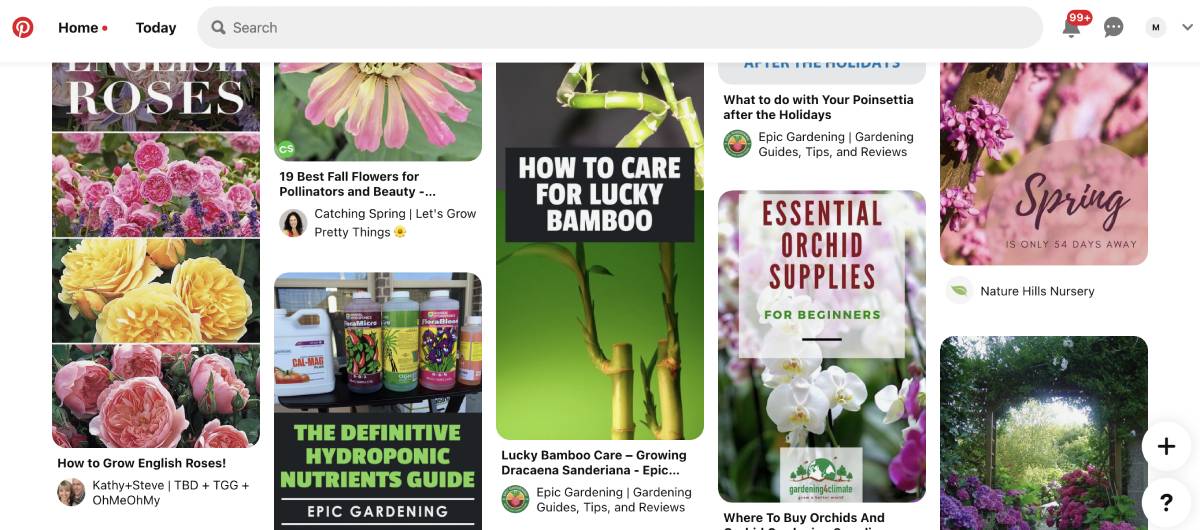
- An example screen on Pinterest
How to get started with your own advertising campaign
To get started with your own advertising campaign, it helps to have an understanding of what you’re selling and how your product can be displayed on Pinterest.
This includes familiarising yourself with the site’s analytics and knowing what works best for your company. You can also use tools like Google Analytics to view where people are clicking on your site.
Additionally, it helps to know what kind of content gets the most engagement on the site. This includes using a tool like Buzzsumo to find relevant content that has been shared the most recently. Another way to get started is by creating a board for your products or services on Pinterest based on one of these categories:
- Food and Beverage
- Beauty and Fitness
- Technology
- Outdoors
- Home Decor
- Kids & Family
Tips on how to increase your advertising results
Pinterest is a great platform to advertise on because it’s easy to get started and the advertising options are vast. In order to increase your advertising success, you should consider using e-commerce tools.
There are many different types of tools that can be used for your Pinterest campaign including:
- Promote your products with ads
- Tag people in photos
- Promote pins with social media
- Create boards that encourage conversations around your brand
- Build an email list through Pinterest
- Use paid ads
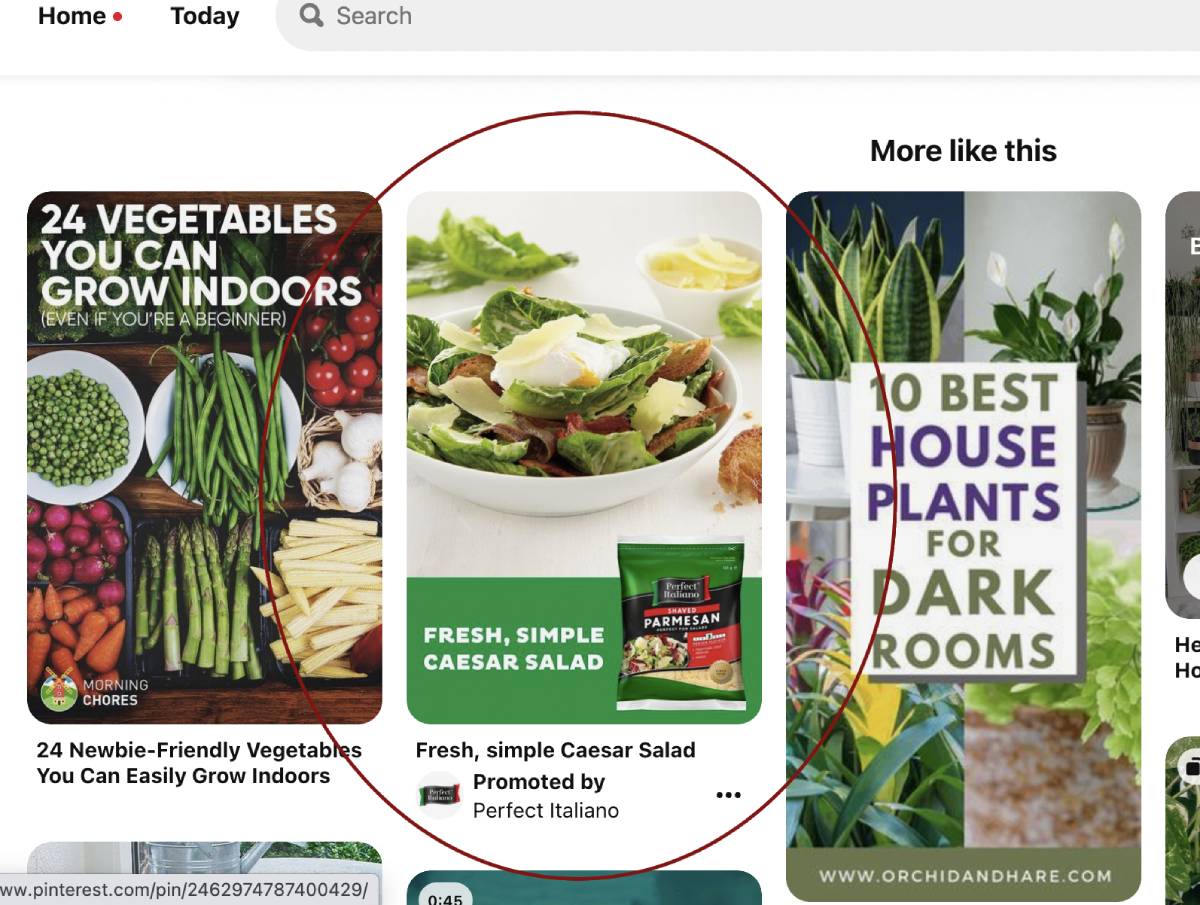
- Example of advertising on Pinterest
The above graphic shows a typical advertisement within Pinterest. They are designed to fit in with the overall visual theme of the platform, which make them even more effective.
The cost of advertising on Pinterest
Pinterest is a great platform for advertising because it has a low cost-per-click. This means that you spend less money on each person who clicks on your ad compared to other platforms like Facebook or Instagram.
For example, if you wanted to advertise in the fashion category, you would be spending $0.25 per click on Pinterest whereas you would be spending $1.48 on Facebook and $1.33 on Instagram per click. With these lower costs, advertisers are able to promote their products with more frequency while still gaining the desired value from their campaigns.
Another great thing about Pinterest is that it’s easy to see how much money is being spent by all advertisers in your category of interest. This allows businesses to make smarter decisions based on the data they gather from their campaign data. It also gives them an idea of how competitive the industry they’re trying to enter is.
Other Ways to Make Pinterest Work for Your Business!
Are you one of the many people who follow Pinterest, but not quite know how to use it to your advantage? Do you spend more time wishing Pinterest worked better for your business, or wondering how you can make it work better for you?
If so, you’re not the only one! Many business owners feel the same way, which is why we’re here to help! There’s a lot to love about Pinterest, and it can be a powerful tool for your business. However, like any other social media platform, you need to know how to make Pinterest work for your business.
With that in mind, we’re going to take a look at some of the top things you can do to start seeing results from your Pins and make the most of the site for your brand.
Create Quality Content
Although Pinterest makes it easy to create and share content, the average user doesn’t know how to take advantage of that content. If you want people to start following your boards and repinning your content, they need to see something of value.
If you’re creating boards and pins that have no substance, or are just selling, you’re doing your boards and your business a disservice. Instead, create boards and pins that offer genuine value to your followers, and you’ll be amazed at how quickly they start to grow.
Optimize Your Pins
Optimising your pins is one of the best ways to make sure they get noticed by the right people, and encourage them to click through to your boards and see more of your content. Remember – the more relevant your pins are to the people who follow you, the more likely they are to see your content.
There are a number of different ways you can optimise your pins, depending on your board and your content.
Track What Works
While optimising your pins is important, you’ll also need to track what works to see what doesn’t. By using the Google Analytics for your account, you can see what people are clicking on, and which of your boards are getting the most engagement.
If you notice that a particular board isn’t performing as well as you’d like, don’t forget to check if there’s a similar board with better results that you can replace it with.
Measure Results
Once you’ve figured out what’s working, and what isn’t, you can start to measure results. This will help you to see what’s working as a whole, and what you could do differently to improve your results overall.
By looking at your overall results, as well as the results for each board and pin, you should be able to see what’s working, and what’s not. From there, you can start to make changes to improve your overall results.
Although Pinterest is primarily a visual platform, you can also use it to supplement your other social media efforts. For example, you can include a link to your latest blog post in your bio on Pinterest, so that people following you can easily access it.
Depending on what you’re posting about and the audience you’re targeting, you can also use other types of content on your boards. For example, you can include videos and gifs, which are great for visual learners.
Bottom Line
While the potential benefits of advertising on Pinterest is still growing, many brands are beginning to see the potential of the social media platform. With tips on how to start or increase your advertising campaign, you can get started with your own campaign to reap the benefits of this booming social media platform.
Now that you’ve seen what you can do to make Pinterest work for your business, it’s time to get to work! Like any other platform, you need to create quality content, optimise your pins, track what’s working and measure results. By doing this, you can create a solid foundation for your business on Pinterest, and start seeing results!